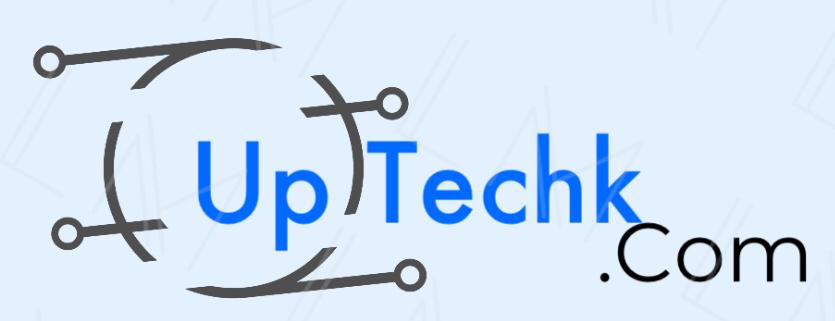Introduction: The Alarming Rise of Cyber Threats
Did you know that cyberattacks on home networks increased by 50% in 20201? This statistic highlights the urgent need to secure your home network. With more devices connected than ever, ensuring your network’s security is crucial. Let’s explore how you can create a secure home network and protect your personal information.
1. Assessing Your Current Setup
Before you start securing your network, it’s essential to understand your current setup. Identify all devices connected to your network, including smartphones, laptops, smart TVs, and IoT devices.
By knowing what devices are connected, you can better manage and secure them. This assessment forms the foundation for enhancing your network’s security.
2. Updating Your Router Firmware
Your router is the gateway between your devices and the internet. Keeping its firmware up to date is crucial for addressing known vulnerabilities. Regularly check the manufacturer’s website for firmware updates and install them promptly.
Updating your router’s firmware ensures that you have the latest security patches and features. This simple step can significantly enhance your network’s security.
3. Changing Default Login Credentials
Hackers often target default usernames and passwords of routers. Changing these credentials to unique, strong combinations that are hard to guess is a simple yet effective way to prevent unauthorized access.
Use a combination of letters, numbers, and special characters for your new credentials. Avoid using easily guessable information like birthdays or common words.
4. Implementing Network Encryption
Network encryption is essential for protecting the data transmitted between your devices and the router. Enable WPA3 (Wi-Fi Protected Access 3) encryption on your router for the highest level of security.
WPA3 encryption ensures that your data remains secure and private, even if someone tries to intercept it. This advanced encryption standard is a must for any secure home network.
5. Setting Up a Guest Network
When friends and family visit, a guest network offers internet access without exposing your main network to potential threats. Setting up a guest network is easy and provides an extra layer of security.
By isolating guest devices from your main network, you reduce the risk of malware spreading to your personal devices. This separation helps keep your main network secure.
6. Enabling Network Firewall
A firewall acts as a barrier between your network and potential threats from the internet. Most routers come with a built-in firewall that you can enable through the router’s settings.
Enabling the firewall helps block unauthorized access and protects your network from malicious attacks. It’s a crucial step in creating a secure home network.
7. Keeping Software Updated
Keeping your devices’ software up to date is essential for maintaining security. Regularly update the operating systems, applications, and antivirus software on all your devices.
Software updates often include security patches that address vulnerabilities. By keeping your software updated, you ensure that your devices are protected against the latest threats.
Conclusion: Your Secure Home Network
Creating a secure home network is essential in today’s interconnected world. By assessing your current setup, updating your router firmware, changing default login credentials, implementing network encryption, setting up a guest network, enabling a firewall, and keeping software updated, you can protect your personal information and enjoy a worry-free online experience.

Key Takeaways
- Cyberattacks on home networks increased by 50% in 2020.
- Assessing your current setup helps manage and secure devices.
- Updating router firmware addresses known vulnerabilities.
- Changing default login credentials prevents unauthorized access.
- Implementing WPA3 encryption protects transmitted data.
- Setting up a guest network isolates guest devices from your main network.
- Enabling a firewall blocks unauthorized access.
- Keeping software updated ensures protection against the latest threats.
FAQ
Q: Why is it important to update router firmware? A: Updating router firmware ensures you have the latest security patches and features, addressing known vulnerabilities.
Q: What is WPA3 encryption? A: WPA3 (Wi-Fi Protected Access 3) is an advanced encryption standard that protects data transmitted between your devices and the router.
Q: How can I set up a guest network? A: You can set up a guest network through your router’s settings, providing internet access to guests without exposing your main network.